Give your home a smarter brain.
Adding a few smart devices to your home is fun, but when you’re ready to get serious about home automation, you’re going to want a hub to tie everything together.
I’ve been a Wink fan for most of my time writing this blog, but over the past six months I’ve run into a lot of issues and general flakiness with the platform (both in our own home and trying to set up some smart homes for others). The folks at SmartThings offered to send me their home monitoring starter kit earlier this fall, so I decided to test it extensively as we moved into our new house.
Is the grass really greener on the other side?
What Does It Claim to Do?
The Samsung SmartThings Hub claims to unify your smart home devices for advanced automation and easy control through their free companion app for iOS and Android. Their Hub connects to both ZigBee and Z-Wave devices, as well as connecting to many other WiFi enabled devices through their respective APIs.
- Supports ZigBee, Z-Wave, and WiFi devices
- Connects to your home network via ethernet
- Backup power through 4 AA batteries
- No monthly fees
- Integrates with dozens (possibly hundreds) of devices
- Companion app works with both iOS and Android

Look and Feel
Like pretty much any other hub, the SmartThings Hub is a small, nondescript white brick that measures about 4″x4″ (and frankly, will probably be placed in a location where you’ll rarely ever look at it). This is one instance where the function of the device has very little to do with its physical form factor, so I’d rather spend more time here talking about the app and the software you’ll actually interact with.
The SmartThings app itself is what you’ll actually use on a daily basis, and it’s clean and functional. I will say that there’s a bit of a learning curve for anything more than the simplest tasks (more on that in a minute). The UI has a lot of logic to it once you get familiar with it, but it isn’t nearly as accessible as competitors like Wink at the outset. Once you have your Things, Rooms, and Automations set up, it’s a pretty smooth experience in daily use.
Performance and User Experience
It’s hard to provide a comprehensive look at a product like a smart home hub, so I’m going to focus on a few different use cases in this section of the review.
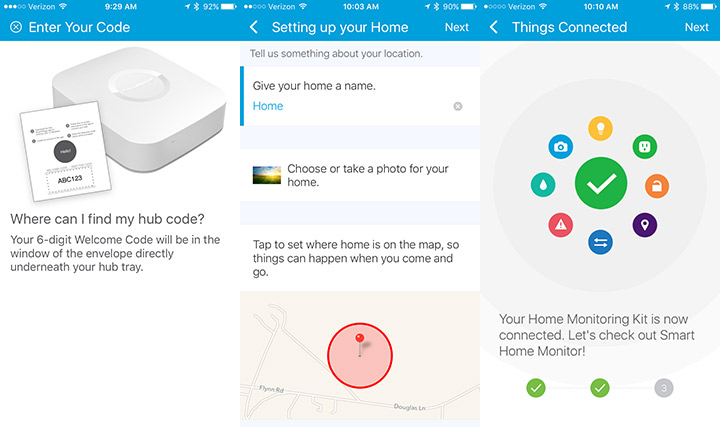
Setting Up Devices
The first thing you’ll want to do after getting the hub set up is to start connecting compatible devices to your SmartThings account. I found this to be pretty straightforward.
The Hub view these devices as “Things,” and to add one to your Hub, you simply navigate to the Things screen and tap “Add a Thing.” This launches the hub into a discovery mode, during which it will look for Z-Wave and ZigBee devices that are broadcasting a discoverable signal. For light switches (like my Leviton Z-Wave Dimmers), locks (like our Schlage Connects), and door sensors, the process is pretty much the same; tap “Add a Thing,” wait for the device to show up in the list, then name it and claim it.

Many other products (like the Ring Doorbell and EcoBee Thermostats) will require you to log into their respective accounts and give SmartThings permission to control them. Regardless of how you add products to the system, they’ll all show up in the Things list along with their current state/stats. You can then organize your Things into Rooms for even simpler access. It’s really fun seeing all (or most, at least) of your smart devices in one helpful location.
Setting Up Automations
The real fun begins when you set up automated actions for your SmartThings system by creating Routines and SmartApps. Routines comprise the most common tasks you can think of… for instance, I have a few simple Routines set up to turn our soffit lights on at sunset and off at sunrise. You can also make something like a “go to bed” Routine, where lights turn off, doors lock, and thermostats change all with one tap.
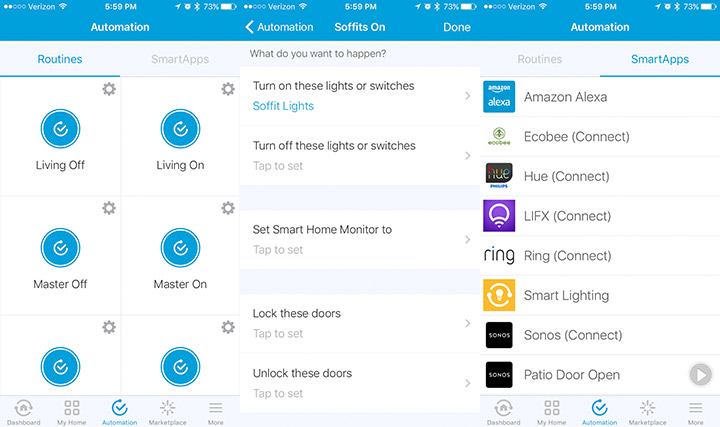
The more dependable the device, the better these Routines work. My Leviton dimmers are extremely dependable, reacting immediately to commands and pulling off complex actions without a hitch. My Hue bulbs have been kind of hit-or-miss, sometimes responding right away, and sometimes responding with a huge delay or ignoring commands entirely. For the most part, I think this is less the fault of SmartThings, and more of some hiccups on Philips’ side of things.
SmartApps are simultaneously super-confusing and amazing. They can add some really powerful features to your SmartThings setup, but can be confusing to set up with some concepts that are a little difficult to wrap your brain around at first. This is where you’ll go to add compatibility with Hue bulbs, Ecobee thermostats, LIFX bulbs, and other products. It’s also where you can jump off into the deep end…
Advanced and Experimental Features
The one thing that has caught me the most off guard about switching to SmartThings is the insane nerdy community out there that is writing Apps to use with it. There are hundreds of delightfully geeky Apps in the SmartApps “store” (all are free) that offer some compelling solutions for power users. You can even write and publish your own for yourself and others using the SmartThings developer tools.
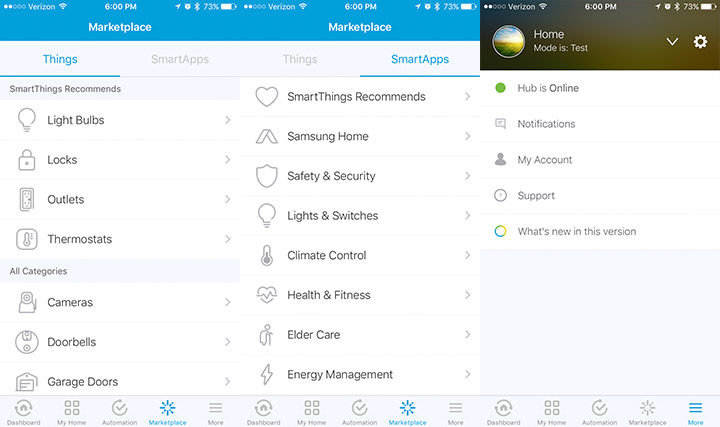
One of my favorite SmartApps so far is one that adds experimental support for my beloved Sonos speakers. I’ve combined this with a few Z-Wave door sensors, making for a great alert system when doors are opened throughout our home. For instance, if someone opens our front door at 2am, the PLAY:5 speaker in our bedroom will announce “Front Door Open” within about a second. It’s very cool, and great for some peace of mind, especially for families like ours that have young kids running around.
Daily Use
You can do a lot of things with SmartThings, but there are a few tasks I find myself using a lot on a daily basis. If we’re in a hurry to get out the door, I love being able to shut off lights throughout the house with the tap of a button. Combined with the handy iOS widget/Apple Watch app, I love being able to tap a quick icon to run Routines. My wife locked herself out of the house the other day, and I was able to unlock the front deadbolt with just a quick tap, all without interrupting my work meeting. It’s great.
The absolute best feature has to be SmartThings outstanding integration with Amazon’s Echo/Alexa platform. Setting this up is painless, and offers voice control for most of your smart devices that works amazingly well. For instance, coming in through the mudroom door with an arm full of groceries, I simply say “Alexa, turn the kitchen lights on” instead of doing some acrobatics to fumble for a light switch. Of all of the smart features in our house, the voice control of the lights is by far our favorite feature.
Gotchas
Like other smart home hubs on the market, SmartThings definitely has its quirks. I was able to pair 12 of our dimmer switches with no problem, but one of our switches took 8 times to pair successfully. Our Schlage locks seem to be less dependable than they were on Wink, and I can’t get two of them to successfully pair at all (the app even crashes when I try to delete them to re-add them).
Probably the biggest disappointment is the SmartThings UI itself. Like I mentioned, it’s fine once you get going, but it relies on some confusing concepts for its more advanced features that I think would scare away the less technically-minded home owners.
None of those are deal-breakers, but there’s definitely room to improve in device support, and I wouldn’t complain if they rebooted the entire UI experience and workflow of their app. Overall through, if you can get used to the app and get your devices connected, the hub experience that SmartThings offers is probably the best on the market.
Integration with Other Platforms
SmartThings integrates with many of your favorite smart gadgets, but frustratingly, not quite all of them. The same could be said of competitors like Wink, though at this time, Wink seems to support a wider array of the most popular products.
Where SmartThings excels is with its support of countless brands of ZigBee and Z-Wave devices; we’ve saved a ton of money by purchasing well-regarded generic Z-Wave door sensors, for example. Although SmartThings supports many popular smart devices, there are some notable exclusions like Nest products, MyQ garage door sensors, and Rheem’s EcoNet devices.
On the other hand, SmartThings does support some products that Wink doesn’t, such as Google Home, LIFX bulbs (yay!), and a much wider selection of locks and sensors.
Most of the products I use work great with SmartThings, so I haven’t found those holes in compatibility to be all that limiting; just check their list of supported products before you purchase in case there’s a deal-breaker in that list for your family.
Reliability
In my testing, SmartThings is really, really, reliably stable. Ultimately, that’s one of the best things about switching to the platform. With the exception of a missed scheduling Routine in a blue moon (and the wonkiness of some of our Hue products that I mentioned earlier), everything works consistently. It’s great not having to babysit your smart home hub.
Affordability
I’ve been testing the $250 Smart Home Monitoring Kit, but the Hub alone retails for $99 (and can be found for much cheaper if you catch the right sale). I think that’s a fantastic deal, and the price point is one of my favorite things about these smart home hubs; they’re cheap enough to switch out every few years as new versions or better products come along.
Conclusion
From my experience so far, SmartThings appears to be the best smart home hub on the market today. It’s not perfect, but functionally, it’s much more powerful and reliable than other similarly-priced competitors. If you’re ready to double-down on some advanced integrations, SmartThings is the way to go.

















I assume the reviewer’s comparison to WINK is referring to the first version of WINK. Any comments on WINK HUB 2?
I’ve been trying to get a 2.0 Wink Hub to review for a little while now. From what I’ve heard, the pairing process is better, but there’s still lots of flakiness. Hopefully I’ll have updated impressions soon.
Hi Eric,
Thanks for sharing the review. Love the way the SmartThings is able to connect with Sonos and (Amazon) Alexa. Do you know if it also plays nice with Apple’s HomeKit? Or is it actual a one-on-one competitor?
Saw on CES that Samsung is even adding Alexa to the fridges. Great.
Regards,
Raymond (The Netherlands)
It doesn’t support HomeKit right now, and I doubt that it ever would since Samsung and Apple don’t really get along :-/
You can actually get Nest devices to work in Smartthings, although it’s an unofficial integration. It definitely requires a higher technical ability than official integrations, but the Smartthings community forums have a great guide to getting it up and running. I use it for my Nest thermostat, protects, and camera to great effect!
Ola
great share.
I consider the best iptv lists are those from getiptv.today
I would like your feedback
Thanks
Hello
Nice share.
In my opinion the great iptv boxes are those from getiptv.today
I would like your feedback
Thanks
bonjour
great share.
I consider the best iptv are those from getiptv.today
I would like your feedback
Thanks
Wordle is an online game that tests your vocabulary. The game consists of creating a word cloud out of words of similar length.
The customers really like these, therefore it is unquestionably essential to be familiar with how to carry out the process in an effective and proficient manner.
https://www.nytimeswordle.net/
NYT Wordle is an addictive word-guessing game. It challenges you to find a word through up to 6 guesses. Each word that is guessed comes
https://www.electricinfos.com/
Electric Infos is a Professional information Platform. Here we will provide you only interesting content, which you will like very much. We’re dedicated to providing you the best of information, with a focus on dependability and electric vehicles and gadgets. We’re working to turn our passion for information into a booming online website. We hope you enjoy our information as much as we enjoy offering them to you.
word hurdle is an addictive word-guessing game. It challenges you to find a word through up to 6 guesses. Each word that is guessed comes