A tantalizing taste of the future, today.
3D printing is one of those near-future technologies that you’ve probably read about in the news, but have never actually considered bringing into your own home. Heck, our family is far geekier than most, but 3D printing is something I’ve always viewed as a distant, scary-sounding hobby that is nowhere close to being ready for prime time.
With that in mind, the folks at M3D were kind enough to send over one of their disruptive Micro 3D printers that came from a popular crowd funding campaign just a short while ago. Is this the unit that can make 3D printing a household staple? Read on to find out!
What Does it Claim to Do?
The M3D Micro claims to make 3D-printing accessible to the average family by packing a ton of advanced technology into a compact unit at an unbelievable price point. It offers industry-leading print quality and easy-to-use software in a package that seems pretty compelling to a young family like ours.
Can it actually deliver on those promises? Here’s my experience…
Look and Feel
As far as 3D printers go, the M3D Micro is kind of cute. I can’t think of another word to describe it. Whereas the typical 3D printer looks something like an industrial microwave, the Micro is a simple looking cube that hides some deceptively advanced technology inside of it. It looks fun.
The software isn’t quite as refined, but it’s extremely functional and pretty easy to get the hang of once you get going with it. Concepts that were confusing and intimidating to me when I read about them online (using rafts and loading 3D models to print) are very easy to implement and understand in the app itself.
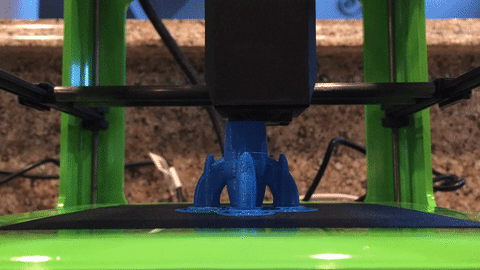
I still consider 3D printing kind of a hobbiest activity, but the hardware and software here is friendly enough that even older kids would be comfortable using it in a matter of minutes.
Performance and User Experience
This is a new concept to most, so there’s a lot to cover here. Let’s go through it bit-by-bit.
Getting Started
Getting going with the M3D Micro is a bit like installing a normal printer on your computer. First, I unboxed my unit and removed the packing material and shipping supports (tape, clips, etc) that were present in several spots within the unit. Next, I followed a few simple instructions to download the related software for my Mac and get the printer connected using a familiar USB cable.
After the printer is connected to the software, there’s a one-click calibration process that takes just a few minutes, and then you’re pretty much ready to go. Honestly, I was kind of shocked by how easy it was to get going… I thought set up for a device like this would be much more complex.
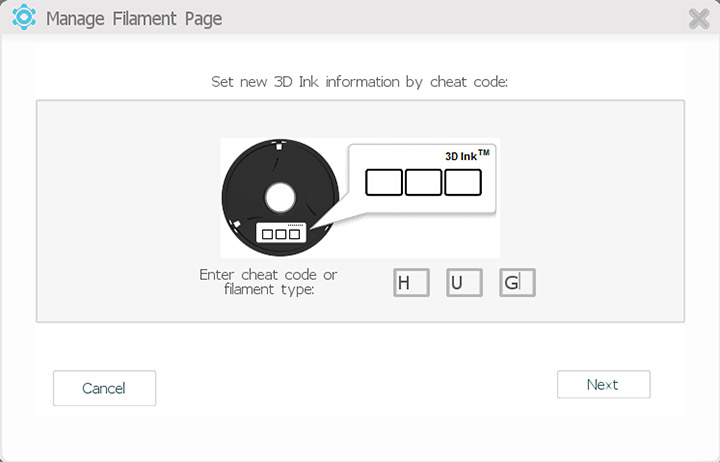
The same goes for loading and switching 3D Ink (spools of plastic filament) and loading 3D models to print. For the 3D ink, you simply tell the printer how you’re loading it, enter a 3-digit “cheat code” printed on the side of the spool to automatically adjust settings, and then feed the plastic line through a hole on top of the print head. It feels strange at first, but it’s a process that quickly becomes old hat. One of its selling points is that you can load the spools internally below the print base, but I’ve found it a lot easier to just attach the spools with a connected arm externally.

It’s just as simple to find 3D models to print. Before our printer arrived, I couldn’t quite wrap my mind around how to actually print something; in reality, it’s shockingly simple with the Micro. Simply download the model you want to print from a site like Thingiverse (that has millions of free models!), open the file in the M3D app, change the size (if you want to), and click print. The app will then tell you how much “ink” the print will use, and how long it will take. That’s all there is to it! It’s nowhere near the complexity I was expecting from a bleeding edge technology like this.
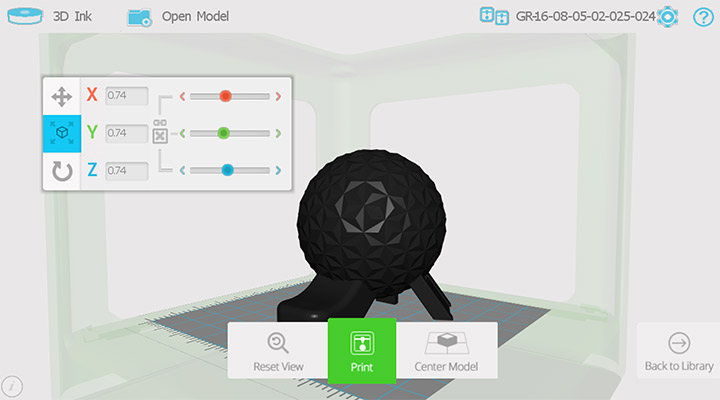
Concepts to Learn
Any new piece of technology comes with some new concepts to learn, and 3D printing is no different. The things you’ll learn about in the printing process are different ways to print your models, and how the different types of “3D Ink” perform.
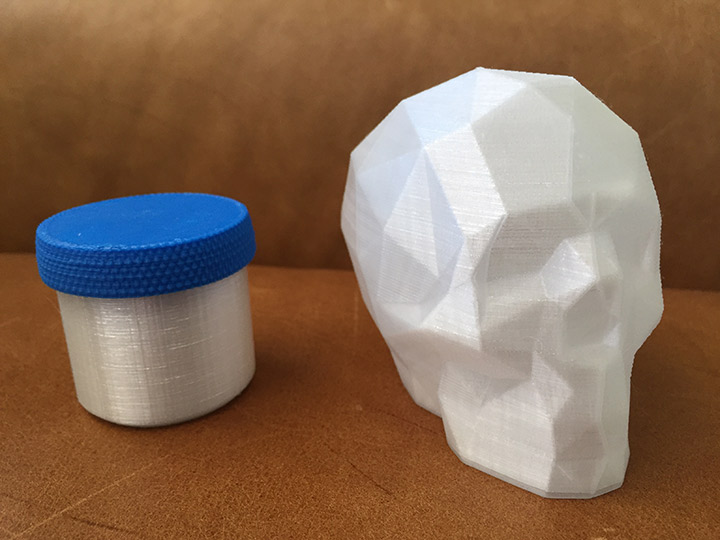
As for printing, you’ll want to read up on rafts, support structures, infill, and print quality. Rafts are simply an extra piece of plastic that you can automatically add to the bottom of your prints to help them stick to the surface and have cleaner looking bottoms. Support structures can hold up weaker parts of your print that might be suspended in mid-air during the print. Infill is the amount of support “beams” that are added inside a print to make it more solid. Finally, print quality is measured in microns, which is basically the thickness of the plastic line used to make each layer of a print; the thinner the line, the more detailed the print will be.
As for “3D Ink,” M3D has branded several different types of plastic filament that are common in 3D printing: PLA (plain 3D Ink), ABS-R, and a rubbery filament they call “Tough 3D Ink.” In my use, PLA seems to make the most successful prints with the least effort, though the results may be brittle. ABS-R is really tough, but tends to be kind of stringy in some prints. The Tough 3D Ink is more seamless and squishy, but led to the most print errors for me.
Honestly, it’s really fun experimenting with the different ink colors and types; I would recommend starting with the standard PLA “3D Ink,” though.
Making Prints
Like I said above, making the prints is shockingly straight forward. The Micro is a smaller printer capable of making stuff no larger than a 4.5″ cube, but you can create some incredible, high quality stuff with this little gadget. Printing is unexpectedly quiet (at about the same noise level as an ink jet printer), but they can take a looooooong time. My hunch is that speed is the one trade off of the low price point.

I’ve probably printed about 20 items with it over the past few weeks, and most of them have turned out great. The trick is to make sure they’re sized correctly and to use the proper rafts/supports when you start the print. For instance, I started printing a a tall business card holder without a raft, but it failed early in the print when it tipped over; when I tried again with a raft attached (adding a wider base that is easily removed after printing), it worked great.
The ink you use can matter as well. Printing a chip clip with PLA (regular 3D Ink) looked successful, but it snapped the first time I used it. Printing it with ABS-R ink made it a whole lot tougher.
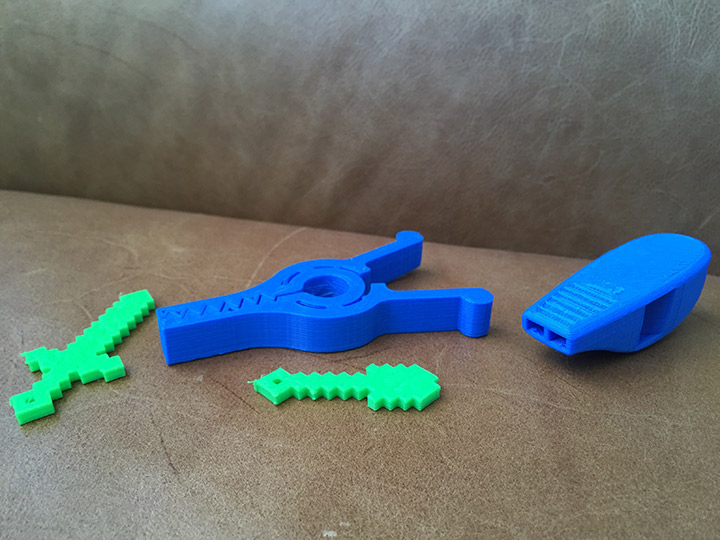
I’m shocked at the versatility of this little machine. So far, I’ve printed a rocket ship, several rings for my daughter, a storage jar and lid, a T-Rex skull, a polygonal human skull, a chip clip, a business card holder, a business logo, Minecraft rings for my nephews, Minecraft keychains, and all sorts of other fun things. There’s just something about it that has captured the imagination of our family… “Hey, do you think we could print an X?” is a question that is commonly heard around our house right now.
Trial and Error
It sounds ridiculous to say this, but part of the fun of 3D printing comes from the errors you’ll experience; the M3D Micro is definitely a consumer-friendly unit, but 3D printing itself is still just as much of an art as it is a science. About 85% of my prints turn out awesome with no effort, but some models are finnicky, requiring different printing strategies or ink to work properly.

As I mentioned above, that chip clip broke because I used the wrong ink/filament. That T-Rex skull I printed was a mess because I accidentally built supports inside the model, causing the eye sockets to be full of a permanent maze of plastic strings. I’ve tried multiple times to print a large princess castle for Jovie, but it curls up from the base of the printer every time, an issue I haven’t quite cracked yet.
Thankfully, you quickly get a sense of the best ways to print certain models; much like developing woodworking skills, there’s a certain sense of accomplishment that comes from getting to know the quirks of this magical little machine.
Compatibility
The Micro is obviously built to use their own inks, but there are a wide variety of filaments you can purchase all over the web that should work just fine. I was also concerned about it being limited to working with a certain type of 3D model, but I have yet to find a 3D file that is incompatible.
What I have found is a growing community of 3D printing nerds using a huge variety of machines and inks; they’re all passionate about the craft, and happy to help you figure out the optimal settings for your Micro and chosen ink/filament. The Micro is a great way to open your family to the wider 3D printing community.
Build Quality and Reliability
In my experience, most of the reliability issues you’ll run into don’t come from the unit itself, but from the temperamental nature of 3D printing as an art form. Besides having to tweak some temperature settings for a few ink colors (with the help of some Google searches), the Micro seemed to perform as expected with each print according to the settings I chose.
One thing I do need to mention here is a hardware issue I had with my first M3D Micro. It worked awesome for weeks, and then broke completely in the middle of a print, requiring me to exchange the unit. The folks at M3D assure me that it was a fluke issue from a defective component, and were very quick to replace the unit completely. The second unit has been running around the clock flawlessly.
Affordability
Compared to the current 2016 marketplace for 3D printers, the M3D Micro is an absolute steal at $349 for the printer itself, or one of several bundles for around $400 that I frequently see deals on. Their branded filaments are also affordable and high quality, at around $14 for a spool of PLA (that should get you 10-15 good sized prints, or 50-100 small ones).
It’s easily the most affordable way to get your family involved with a geeky new hobby, especially considering many hobby-grade printers are much closer to $1000.
Conclusion
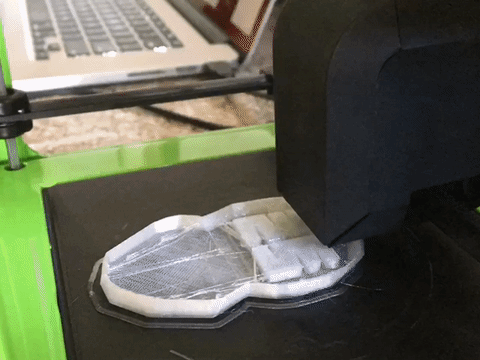
Despite the quirks, our family is having a blast with the M3D Micro. Even my initially-skeptical wife is periodically browsing Thingiverse for the next fun thing to print.
If you have the slightest interest in exploring the early frontiers of 3D printing, go pick up an M3D Micro for your family; I think you’ll really enjoy it.

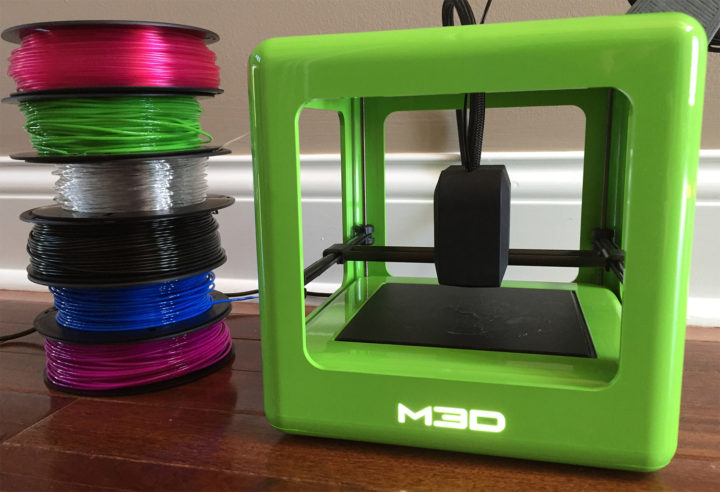















So how much do the spools of filament cost?
Depends on the type of filament. They start at $14, and one spool goes a LONG way.
I just tried getting my toes wet in 3D printing. I do a lot of of photogrammetry for fun and have a general idea of how 3D printing should work. I made a newbie mistake in purchasing a “tinkerer’s delight” 3D printer and literally fried the circuit board after just 3 days!
There was a M3D printer for sale on Craigslist but I chose the other printer for having a bigger print volume. After giving away the wrecked printer I inquired at a M3D printer Google Group about getting the M3D for just starting out to gain experience and having some decent prints. I mentioned I wasn’t expecting perfection. The surprising answer I got from only one person was to avoid the M3D and everything else from M3D at all costs. His reason was that it was a temperamental machine with a lot of interventions needed. Sadly his opinion was the only one I got; nobody else offered an opinion.
I’m still not sure if his opinion was a case of sour grapes. I see that he still uses the M3D currently with great results. I’ve commented that he seems to have acceptable prints (I think they look great) but he’s repeated his warning that M3D is the worst company and their products should be avoided like the plague.
I just read your story and I’m curious to know if you’d recommend this as a beginner friendly printer?
if you want an M3D don’t go for the micro. The extruder is very wobbly which when printing can cause a print if shaken or moved a little bit can ruin a print. It also has a small print base. BUT they have a new product
M3D PRO and they have fixed the wobbly extruder, the 3d printer itself is made out of metal, it is much bigger than the micro, it can also print faster, and lastly it has a heated glass bed. You can pre-order it now on Kickstarter if you want, I did. Honestly i hope this isn’t a fluke i haven’t bought a 3D printer before only used one and everything on paper seems great so I will just have to wait and see
The Micro is still pretty great at the price point, but the Pro sounds great too. Hoping to review one of those early next year!
My review above pretty much sums up my experience with the Micro… For me, it works awesome about 80% of the time, messes up due to user error about 10% of the time, and just loses it’s mind in general about 10% of the time. Find a coupon code and grab a bundle at good price point, and I don’t think you’ll regret it.
where can i find the file for external arm ?
Hi Eric. I am also I the Nashville area. Could you consider a follow up post listing the models you covered above? And what settings you used? I gave up on my M3D for a while. Having a comparison wound help a lot in figuring out if my quality problems are mine or my printer.
Which models are you interested in? I pretty much used common sense default settings for each, and rafts for most. What issues did you run into?
I like my Micro! I purchased mine on Micro 3D’s first Kickstarter campaign. Here are some of the issues I’ve encountered:
– If I print anything in rigid PLA with a solid base much larger than 2.5″ x 2.5″ x .125″ the base warps and usually breaks away from the print platen before the print is completed.
– The flexible PLA is very hard to work with. It is especially a problem printing flat surfaces as it tends to “tear” during the print. It seems to be OK for small items like figurines etc.
– I’ve never been able to thread filament to the print head with the filament spool in the internal chamber below the print platen.
– I wish an external spool holder arm came with the printer even if it was an add on you had to purchase.
My little Green M3D is working right now printing a students TinkerCAD designed box in Red Fushiua PLA. The box top will be printed in Purple. The kids love to make small items to have printed and they are learning a ton about designing in CAD!
My library bought several micros and I kickstarted their Pro models. The micros worked ok for a few months and then crapped out. The customer service team was unwilling to work with our library to get them back up and working again.
My Pro fulfillment was delayed 7 months with the promise that they’d work out all the kinks and deliver a fully functioning printer. Instead, they have started developing a new product. Only a handful of the promised features work on the Pro. In addition, they sent me a printer that was visibly damaged when it arrived, and after 8 weeks of slow and unresponsive tech support, was told that the extruder motor was bad and needed replacing, and that I would have to pay round trip shipping to have them repair it.
They are rude and slow in responding. And they send faulty product. They also have a “pattern of complaints” lodged against them with the Better Business Bureau.
I would strongly recommend avoiding this company.
An outstanding share! I’ve just forwarded this onto a colleague who has been doing a little homework on this.
And he actually ordered me breakfast because I found it for him…
lol. So allow me to reword this…. Thank YOU for the meal!!
But yeah, thanks for spending time to talk about this matter here on your internet site.