I’ve owned three iPads since 2010, and I’ve never cared for any of them. What began as an initial excitement about the impending tablet “revolution” always regressed to a casual indifference toward a device that only seemed suited toward content consumption.
Now, I’m a power user by nature (being a programmer and creative who is constantly working with high-octane apps like the Adobe Creative Cloud suite), so I’ve always adjusted my expectations accordingly. However, even the simplest things like typing a blog post or uploading an image would make me pull out my hair in frustration and reach for my trusty MacBook Pro.
I viewed my original iPad as a novelty. My iPad 2 was a fun diversion, but lacked the horsepower or utility for any work-related tasks. My retina iPad Mini put up the most valiant fight, but even with it’s more handy size, I just couldn’t find a reason to take it out of my desk drawer after a few months.
All of that to say, I’ve generally written off the iPad for a few years now. Then Apple created the iPad Pro and the glorious Apple Pencil (more on that in a sec). After growing tired of lugging my laptop to every meeting around work, I thought I would give the iPad one last go since they released a normal sized model in the Pro line just last week.
In short, this is the first iPad I’ve ever fallen for. Read on for some scattered impressions.
9.7″ vs 12.9″
- I know some folks who feel strongly otherwise, but the jumbo iPad Pro is just comically large for the average joe.
- Unless you’re a designer who needs the room, or maybe a photographer or video editor (or someone who uses imagery software), I think you’re far better off with the nearly perfectly sized 9.7″ iPad Pro.
- I actually picked up the 12.9″ model for my wife a few weeks back (she’s an incredible designer) and she loves it. However, it looks a little ridiculous when you use it in portrait for normal tablet tasks like checking email.
“True Tone” Display
- A lot of their marketing for the smaller model has centered around the white-balance-shifting True Tone display, and it’s nice (although subtle). It’s nothing life changing, but it does adapt to your surroundings, though I wish I could tone it down a bit on occasion. If you’re in a room with low and warm lighting, it can lean a little to the red side.
- Probably the best feature of the display is the insanely low reflectivity. It’s not a feature that many would put high up on their wish lists, but using this next to my old iPad Mini is a world of difference. I can type with bright lights behind me with no need to shift in my seat or change angles.
Smart Keyboard
- The accessory that I was expecting to like the least has actually been the biggest revelation to me. Besides taking a few minutes to adjust to some shallower keys, the Smart Keyboard is actually a dream to type on for my average sized hands. I’m using it to type this post, in fact.
- I didn’t realize how much the software keyboard bothered me until I had a real one available any time I needed it. Having real keys has dramatically changed the tablet experience for me.
- Using keyboard shortcuts in my favorite apps is SO awesome. For instance, Cmd+A and Cmd+C make for a dramatic improvement on the mess that is trying to use iOS gestures to copy and paste. Pro tip: hold down the Cmd key in any app for a few seconds to see a list of available shortcuts.
- Seriously, if you switch between Apps much at all, the ability to Alt-Tab between apps is by itself worth the purchase price of this keyboard. It will rock your face off.
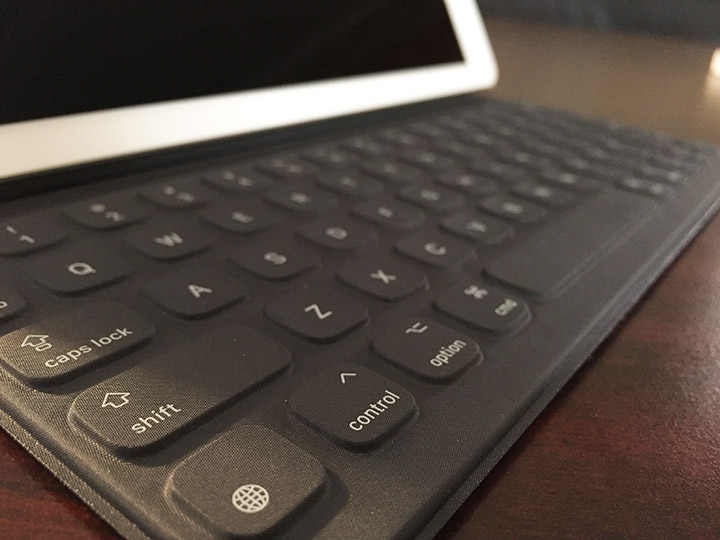
Apple Pencil
- No need for hyperbole here… The Apple Pencil is the best writing/drawing/stylus experience on the market outside of regular pen and paper. From Wacom, to Adonis, to the Surface Pen… I’ve tried every single one of them extensively, and this is the only thing on the market that works practically flawlessly.
- Maybe the one aspect of the experience that stands out more than the rest is the flawless wrist/finger detection. With every other solution, it drove me crazy having to train myself to draw without letting my hand touch the screen. With the Pencil, it’s not even an issue.
- Poking it in the Lightning port to charge is ugly, but convenient.
- I wish I could flip it over and use it as an eraser too, but tapping an on-screen toggle for that isn’t too bad.
- Apple Notes has the best software integration for it, but other apps that support it work great too. Hopefully Apple will give them API access to whatever black magic they’re using for that, though.
- It’s surprisingly nice using it as a stylus to get around, and typing that just made Steve Jobs roll over in his grave.
- The fact that there’s not an official way to attach the Pencil to the iPad/cover is a travesty. That’s a huge hole in the market for 3rd-party accessory makers. I just ordered a magnetic sleeve from Moxieware to try to remedy this.
- If you frequently mark up documents or sign/fill out PDFs for work, then the Pencil and PDF Expert will be the best thing that has ever happened to you.
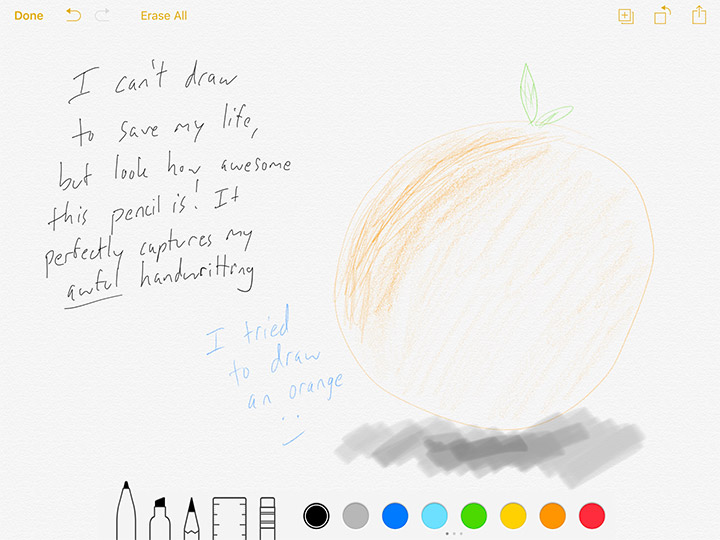
iOS/Performance/Multitasking
- iOS multitasking has been around for a little while now, but this is my first time putting it to good use. It’s very good, but still needs work.
- Having Tweetbot running alongside of Evernote during a particularly long meeting this week was a delight.
- In my limited use, I’d say about 70% of my most-used apps support multitasking, and it’s always a bummer when I run into one that doesn’t. It’s obvious that most developers are iPhone-first.
- Speaking of that, I’m pretty sure Apple is iPhone-first in their iOS development focus as well, which makes sense, I guess (far more users who upgrade far more often). I’m hoping iOS 10 sands down a few of the tablet-related rough edges that pop up every now and then.
- Despite those gripes, this thing absolutely cooks. I’ve haven’t done a single thing with it where it felt remotely underpowered, and that’s saying something. It feels just as fast, and sometimes even faster (due to iOS’s General snappiness) than using my laptop.
Battery Life
- One advantage of using an iPad as a laptop alternative is definitely the battery life. I can get about 4 hours out of my 2012 MacBook Pro (on a good day), compared to the 11+ hours I’ve been getting on of this thing with heavy use. It’s fantastic.
- There’s a widget for Notification Center that shows the battery status of both the iPad and the Pencil, which is cool.
Limitations
- Honestly, these new iPads are just about the perfect computing device for everyone but the biggest power users. Coders and designers will find them useful for sure, but for full development and professional design work, you’ll still want to log in to a traditional computing environment. It will be interesting to see how iOS and Android continue to develop over the next few years until they inevitably overtake their desktop brethren.
- Some sort of weird mouse replacement has to be down the road for power users. When that happens, expect to see a seismic shift in the industry.
- I’ll eat my hat if iOS ever merges with OS X. I think it’s obvious that iOS will eventually be heir to the throne.
- I think these new iPads will be pretty future proof as well. Even with my 3 year old Mini, it’s rare that I run into an App that pushes it to it’s limits. I think that has something to due with declining tablet sales… They work really well for a long time and have a longer-than-expected upgrade cycle.
Cost
- Apple advertises these with a starting price of $599, but you’d be out of your mind to neglect picking up the keyboard and pencil too. That brings you to an entry cost of $847 for the base model
- Even with that price in mind, if you’re between an iPad Pro and a $800 laptop, I’d go with the iPad unless you absolutely need the laptop for a larger screen, or for work reasons. I think you’ll be shocked by how versatile this little thing is.
Conclusion
I know I’m only a week in, but I’ve used my Pro enough to say that I honestly think this is the first iPad that matters. For many, the Pro line will be their first iPad upgrade, and I think that’s a good thing; it’s the biggest shake up to come to the tablet space since the iPad 1. Now that the iPad has three types of input available (touch, keyboard, and writing), it’s finally living up to its promise as the next wave of personal computing. This thing is a digital Swiss Army knife, and I mean that as a compliment.
If you don’t care for the Pencil or screen size, then maybe an Air 2 (still super fast) or Mini is the right choice for you. Otherwise, spend some extra dough to invest in this little monster. I think you’ll have a blast with it.

















Would be nice to see a comparison between the larger pro and the surface book. The prices can be pretty similar after including the cost of keyboard and pen. The only thing I can say for sure is that the keyboard on the surface seems much much nicer. Functionality, no idea…
Thank you Eric! I just purchased my pro, keyboard cover and Apple pencil while visiting family in Texas last week. This is my third Ipad and I love it. So excited to order the magnetic pencil case,no more chasing that darn thing!
Glad the post was helpful!
It was helpful for me too, thanks a lot. But I have just one more problem. My tablet works very slow. Do you know what the problem could be?
Normally the computer works slow when its virtual memory is clogged. There can be some other reasons too. But if I were you, I would read https://setapp.com/ and try to work by method of exclusion. So try to clean your computer and organize everything there first. If that doesn’t work, you can try another article.
Are you seeking for a lavish Christmas card that resembles a unique paper creation? For the greatest cards https://boomf.com/collections/new-year-card-for-girlfriend that you and your friends could appreciate right now, check out our website right away.
Eyezy is a new online service that gives users a way to create and share professional-looking eye makeup. The site features a library of makeup tutorials created by professional makeup artists, as well as users’ own looks. eyezy app review also allows users to purchase the products used in the tutorials.